- Jun 20, 2021
- 68
- 16
Link your account.
Preamble:
In this support topic, we will explain how to link your Minecraft account with your Forums account, and your Minecraft Account with your Discord.
For this, you will need access to: The Internet, a CreativeBuilding | Network Forums account, a Discord account & access to our Discord server. And a Minecraft account (valid, not cracked).
Link Minecraft with Forums:
Linking your Minecraft Account with your Forums account is a simple & easy process.
Here are the steps that need to be taken:
Link Minecraft with Discord:
To link your Discord account with your Minecraft account, you can follow these simple and easy steps!
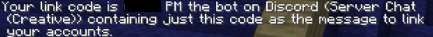
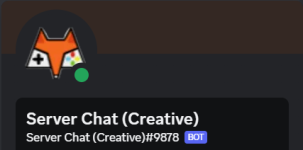
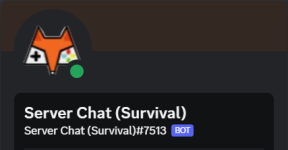
If you have any questions/comments/concerns, do not hesitate to contact us.
Preamble:
In this support topic, we will explain how to link your Minecraft account with your Forums account, and your Minecraft Account with your Discord.
For this, you will need access to: The Internet, a CreativeBuilding | Network Forums account, a Discord account & access to our Discord server. And a Minecraft account (valid, not cracked).
Link Minecraft with Forums:
Linking your Minecraft Account with your Forums account is a simple & easy process.
Here are the steps that need to be taken:
- Login/Register on this website. Links: (login/register)
- Go to your profile here: https://mc-creativebuilding.net/community/account/
- Scroll down on the page until you see the "Minecraft Username" field.
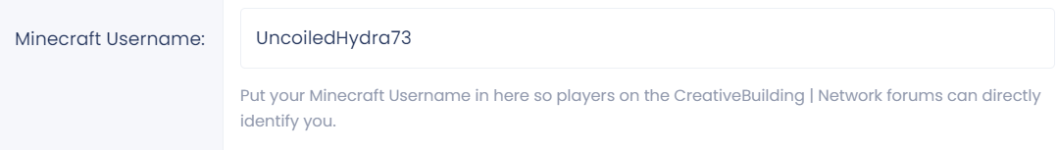
- Set your username to your Minecraft username, and you are done!
Link Minecraft with Discord:
To link your Discord account with your Minecraft account, you can follow these simple and easy steps!
- Make sure you are in our Discord server. If not, join here: https://discord.mc-creativebuilding.net/join
- Then, you must complete verification (if not already), this process is simple. Read through the rules, and accept them
- To link your account, you must either do survival, creative, or both. (The Bot profiles are listed below)
- Then, you must DM one or both of the bots and go onto each server on the network.
- Once you are on one of the servers, type the command "/discord link"
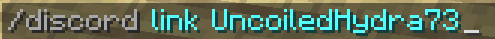
- Once you type that, you will see text appearing in the chat with a 4-digit code. Please DM the bot the code to link your account. (Please make sure NO ONE is able to access your code, as this can be used for malicious intent.
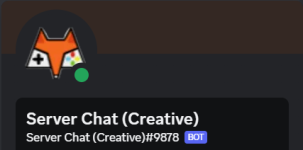
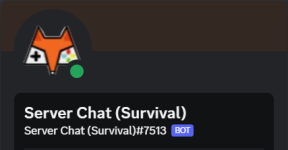
If you have any questions/comments/concerns, do not hesitate to contact us.